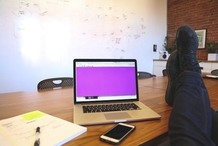
There are many useful, frequently free and occasionally innovative tools that every speaker can (and should) have in their pocket. Let’s categorise them and explain their uses. Note that some will be blindingly obvious but I think you will agree all are worth noting for the record…

Google – I told you some of the tools would be obvious, but really… Google is the speaker’s best friend. You name it, it’s online somewhere - newspapers, articles, white papers, videos, pictures, jokes and the perfect quote to end your speech with. Just make sure you never violate copyright by stealing images and videos without permission. And always quote your sources.
For videos of speeches, interviews, documentaries and so on, the best trio are:
For writing and visual aid support, go to:
- www.dictionary.com – great for checking spellings on visual aids.
- www.thesaurus.com – if you want to avoid repeating the same words over and over.
- www.pixabay.com – the best free resource for royalty free images.
- www.wikipedia.org – great for digging up facts and figures, just make sure to verify anything you use elsewhere online, as Wikipedia’s information is populated by anyone and everyone.
- www.brainyquote.com – great for quotes.

All the above mentioned websites have their own apps but here’s a few more for you:
Evernote (IOS, Android, Windows) – great for jotting down ideas.
Simplenote (IOS, Android) – another great one for jotting down ideas.
Way2Quotes (Android) – the best quote finder out there.
Famous Quotes (IOS) – one of the best iphone quote finder apps.
Dictomate (Android) – a seriously good voice recorder with bookmarking capabilities so you can record scripts, mark paragraphs or sentences, and review your scripts piece by piece for content and vocal techniques.
Dictaphone (IOS) – it has all the features of Dictomate, but for iphones.
Dropbox (IOS, Android, Windows) – in case you lose the printout of your script or your laptop won’t power on. Store all your scripts on Dropbox and use your smartphone to view documents.
Docs to Go (IOS, Android) – Free document viewer that allows you to view Word and PDF docs. Along with Dropbox this app means no more printouts of scripts.
ProPrompter (IOS) – cue card simulator and script prompter for €10.
Speeches (IOS) – a cheaper cue card simulator.
Cue Card Plus (IOS) – a free cue card simulator.
Pocket Cards (Android) – a free cue card simulator.
Simple Teleprompter (Android) – a free cue card and prompter system.
Office Remote (IOS, Android, Windows) – Allows you to remotely control your PowerPoint presentations.
Timely (IOS, Android) – A great stopwatch for timing speeches
Smartphones also make great video recording devices, so make sure you use them to record practice sessions. Yes, the smartphone might just be the speaker’s second best friend after Google.

- Microsoft PowerPoint (Windows)
- Keynote (Apple Mac) or Keynote (Apple IOS)
- Prezzi
Author: Eddie O'Hanlon


 RSS Feed
RSS Feed
